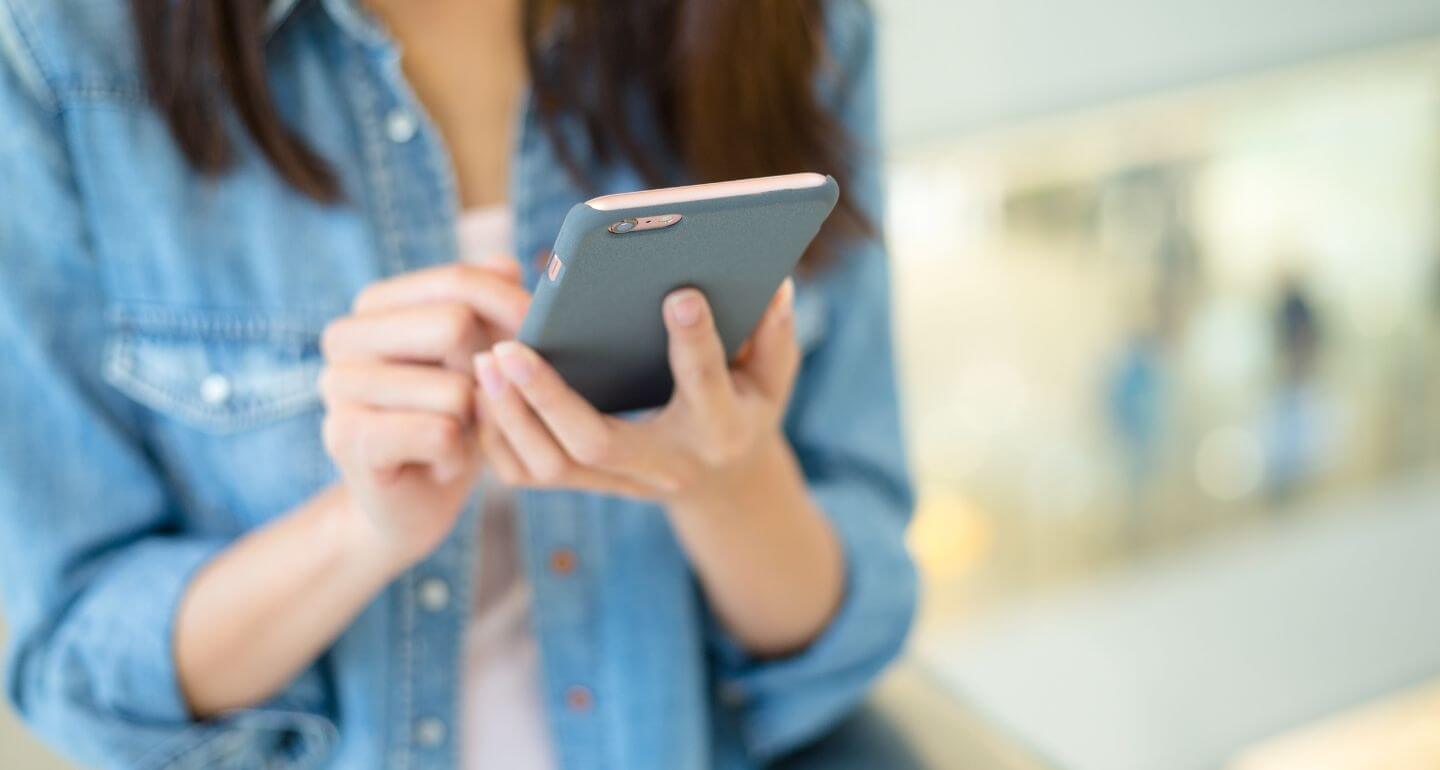NDIS News: myNDIS mobile app makes self-managing easier
The National Disability Insurance Agency (NDIA) has launched the my NDIS app – a new mobile phone application for self-managing NDIS participants.
Participants, nominees and child representatives who self-manage their NDIS plan can use the app to view their self-managed budget as well as make and manage claims on the go.
NDIA has been working with participants and the disability sector since mid-2020 to create the app to make sure it has the right functionality and meets the accessibility needs of people with disability.
The app’s focus is all about making the NDIS simpler, easier and more flexible. It will hopefully provide a better digital NDIS experience for self-managed participants to manage their NDIS plans and to claim for supports.
Accessibility is also a key focus of the app which meets international web accessibility and WCAG 2.1 AA accessibility standards.
NDIA worked with participants with different disabilities, accessibility needs and assistive technology to build on the app’s accessibility features.
These features include compatibility with screen readers and options for high contrast and magnification.
Since August, participants have made over 20,000 claims through the app. The next steps are for the NDIA to make the app available for all participants regardless of how they manage their NDIS funds.
The app will also be integrated into myGov in the future to provide users with a more streamlined digital experience when managing their government services.”
The free app is now available for download to both Apple and Android devices. More information about the app is available on the My NDIS mobile app page.
Downloading the my NDIS app
my NDIS for Android
- Open the Google Play app on your phone
- Search for my NDIS in the Google Play Store search bar
- Select the app
- Select Install to download the app on your phone
- Login to the app
Watch the video: How to download the my NDIS app on your Android phone